محصولات آی پی ویدئو فون IP VIDEO PHONE
تلفن IP تصویری جهت برقراری ارتباط تصویری هنگام مکالمه تلفنی روی شبکه VOIP بکار برده می شوند. برقراری یک تماس تلفنی صوتی همزمان با دریافت تصویر، علاوه بر موثر ساختن یک مکالمه، شما را از رفت و آمدهای زمان بر بی نیاز می کند. IP Video Phone یا تلفن IP تصویری برای استفاده مدیران و سرپرستانی مناسب است که جهت صرفه جویی در زمان و هزینه به دنبال راه حلی جهت برگزاری آسانتر جلسات خود روی بستر VOIP هستند. تلفن IP تصویری در هر موقعيتي از شبكه مکالمه تصویری را از طريق ارسال و دريافت packet هاي IP برقرار می نمايد. امكانات و قابليتهای تلفن تصویری بستگي به Feature هايي كه توليدكنندگان مختلف روي آن قرار ميدهند دارد.


یکی از معروف ترین شرکت ها در زمینه ip phone تصویری شرکت سیسکو می باشد که فروشگاه کام کالا به ارائه آی پی فون تصویری سیسکو پرداخته است.
اکثر تلفنهای تصویری در حال حاضر دارای صفحه رنگی و لمسی با دوربین حداقل 1.3 مگا پیکسل می باشند. نسل جدید اغلب این تلفنها نیز دارای سیستم عامل Android بوده و طراحی App های مختلف بر روی آن یکی از جذابترین کاربردهاست.
The Cisco® Unified IP Phone 7985G is a personal desktop video phone for the Cisco Unified Communications solution. Offering executives and managers a productivity-enhancing tool that makes instant, face-to-face communication possible from their offices, the Cisco Unified IP Phone 7985G has all the components to enable a video call-camera, LCD screen, speaker, keypad, and a handset-incorporated into one easy-to-use unit. Using the Cisco Unified IP Phone 7985G, a video call is just a phone call (Figure 1
).
CISCO IP Video Phone
Figure 1. Cisco Unified IP Phone 7985G
Features
The Cisco Unified IP Phone 7985G is a dynamic device designed to grow with your system capabilities. Call features such as call forwarding, transfer, conferencing, and hold are now available with video and are all initiated through the IP phone. Using Cisco Unified Communications Manager, IP telephony and IP video telephony are delivered to every employee using a unified dial plan and a common directory, over a single Cisco Unified Communications solution infrastructure.
Through software updates to the phone flash memory, features keep pace with changes. No manual configuration of the phone is required when the user changes location; the user simply picks up the phone and moves to the new location anywhere on the network. The Cisco Unified IP Phone 7985G provides many access methods according to user preference. In addition to the Messages, Directories, Settings, and Services buttons, the Cisco Unified IP Phone 7985G has five buttons to control display features.
Table 1 lists the features of the Cisco Unified IP Phone 7985G.
Table 1. Features of Cisco Unified IP Phone 7985G
| Feature |
Description |
| Messages button |
The phone offers direct access to voicemail. |
| Directories button |
The phone identifies incoming messages and categorizes them on the screen, allowing users to quickly and effectively return calls using the direct-dial-back capability. The corporate directory integrates with the Lightweight Directory Access Protocol Version 3 (LDAP3) standard directory. |
| Settings button |
The Settings button allows users to adjust the display contrast, select background images (if available), and select from a large number of unique ring sounds through the User Preferences menu. Network configuration preferences also can be set (usually by the system administrator). Configuration can be either automatically or manually set up for Dynamic Host Configuration Protocol (DHCP), Trivial File Transfer Protocol (TFTP), Cisco Unified Communications Manager, and backup Cisco Unified Communications Managers. |
| Services button |
The Cisco Unified IP Phone 7985G allows users to quickly access diverse information such as weather, stocks, quote of the day, or any Web-based information using Extensible Markup Language (XML) to provide a portal to an ever-growing world of applications, features, and information.Note: Services are not currently active; users will see the message “The Key is not active” when they press the Services button. |
| Help |
The online Help feature gives users information about the phone keys, buttons, and features. |
| Speakerphone, Mute, and Headset buttons |
The phone features high-quality, speakerphone technology, including an easy-to-use speaker On/Off button, Microphone Mute button, and Headset button. These buttons are lighted when active. |
| Ethernet switch |
The internal Cisco 2-port Ethernet switch allows a direct connection to a 10/100BASE-T Ethernet network through an RJ-45 interface with single-LAN connectivity for both the phone and a co-located PC. The system administrator can designate separate VLANs (802.1Q) for the PC and Cisco Unified IP Phones, providing improved security and reliability of voice and data traffic. |
| Headset port |
A dedicated headset port eliminates the need for a separate amplifier when using a headset. This feature allows the handset to remain in its cradle, simplifying headset use. |
| Volume control |
The convenient volume control on the phone allows easy decibel-level adjustments for the speakerphone, handset, headset, and ringer. |
| Self-View button
|
The Self-View button switches the video image from incoming to outgoing video. The Self-View button displays your outgoing picture in full-screen mode, allowing you to see what you are transmitting. |
| Picture-in-Picture (PIP) button
|
The PIP button displays a smaller picture of the outgoing video. The PIP display appears on top of the larger incoming picture when users are on a call, allowing them to see both pictures at the same time. |
| Video Mute button
|
This button toggles the Video Mute feature on or off. When video mute is active, the videophone does not send out the user’s video image. The far-end video phone displays a muted-video icon to indicate that the near-end user has enabled video mute. |
| Display button
|
The Display button toggles the menu on and off. With this button, all the information displayed on the phone screen, including soft-key labels, lines, and call information, can essentially be removed and the video image set for full-screen view. |
| Brightness button
|
This button controls monitor brightness. |
| Flexible power options |
The Cisco Unified IP Phone 7985G can receive power down the LAN from any Cisco IEEE 803.3af Power-over-Ethernet (PoE) switch. It also can be powered locally with a power supply (part number CP-PWR-CUBE-3). |
| Multiple ring tones |
More than five user-adjustable ring tones are available. |
| American Disabilities Act (ADA) features |
A handset that meets Hearing Aid Compatibility (HAC) Act requirements is available; the handset also meets HAC requirements for magnetic coupling to approved HAC hearing aids. The dial pad also is ADA compliant. |
| Signaling protocol support |
The phone offers Skinny Client Control Protocol (SCCP) support. |
| Codec support |
G.711, G.729ab, and G722 audio compression codecs are available. |
| Configuration options |
IP address assignment can be configured statically or through DHCP. |
| Voice quality |
Comfort-noise generation and voice-activity detection (VAD) programming are performed on a system basis. |
Video Specifications
Table 2 lists the video specifications of the Cisco Unified IP Phone 7985G.
Table 2. Video Specifications of Cisco Unified IP Phone 7985G
| Specification |
Description |
| Performance |
Up to 768 kbps IP |
| Video standards |
H.261, H.263, H.263+, and H.264 |
| Frame rates |
• 30 frames per second (fps) using H.263 when using 256 kbps (or more) for video
• 30 fps using H.264 when using 128 kbps (or more) for video
|
| Native National Television Standards Committee (NTSC) standards |
• 4SIF (704 x 480 pixels); receive only
• SIF (352 x 240 pixels)
|
| Native Phase Alternating Line (PAL) standards |
• 4CIF (704 x 576 pixels); digital clarity
• QCIF (176 x 144 pixels)
• SQCIF (128 x 96 pixels)
|
| Native PC receive resolutions |
• XGA (1024 x 768 pixels)
• SVGA (800 x 600 pixels)
• VGA (640 x 480 pixels)
|
| Audio standards |
G.711, G.722, and G.729AB |
| Audio features |
• Echo cancellation
• Automatic gain control (AGC)
• Automatic noise reduction
|
| Camera |
• One-fourth-inch charge-coupled device (CCD)
• +10 to -10° degrees tilt
• 32° vertical field of view
• 36° total vertical field of view
• 45° horizontal field of view
• 48° total horizontal field of view
• 460 (PAL) or 470 (NTSC) TV lines
• Minimum illumination 1.1 Lux (video output 50%, AGC on, and standard lens) and Reference 0.4 Lux (video output 50%, AGC on, and F1.4)
• Manual focus
• Automatic white balance
|
Specifications
Table 3 lists other specifications of the Cisco Unified IP Phone 7985G.
Table 3. Specifications of Cisco Unified IP Phone 7985G
| Specification |
Description |
| Firmware upgrades |
Downloadable from Cisco Unified Communications Manager and Cisco.com |
| Dimensions (H x W x D) |
13.6 x 9 x 8 in. (34.6 x 23 x 20.4 cm) |
| Footprint |
6.68 x 7.3 in. (17 x 18.5 cm) |
| Weight |
3.3 lb (1.5 kg) |
| Network features |
Intelligent Packet Loss Recovery (IPLR) |
| Network interface |
• 1 LAN and Ethernet (RJ-45); 10 or 100 Mb
• Internal 2-Port Ethernet Switch
• PoE (IEEE 802.3af)
|
| Ethernet, Internet, and intranet connectivity |
Cisco Discovery Protocol, 802.1p/q, TCP/IP, DHCP, Address Resolution Protocol (ARP), TFTP, Telnet, and XML |
Temperature
Table 4 lists temperature ratings for the Cisco Unified IP Phone 7985G.
Table 4. Temperature Ratings for Cisco Unified IP Phone 7985G
| Temperature |
Description |
| Operating temperature |
32 to 104°F (0 to 40°C) |
| Relative humidity |
10 to 95% (noncondensing) |
| Storage temperature |
14 to 140°F (-10 to 60°C) |
Certifications
Table 5 provides certification information for the Cisco Unified IP Phone 7985G.
Table 5. Certification Information for Cisco Unified IP Phone 7985G
| Specification |
Description |
| Safety |
• UL 60950
• CAN/CSA-C22.2 No. 60950
• EN 60950
• IEC 60950
• ACA TS 001
• AS/NZS 60950
|
| EMC |
• FCC Part 15 (CFR 47) Class B
• ICES-003 Class B
• EN55022 Class B
• CISPR22 Class B
• AS/NZS CISPR22 Class B
• VCCI Class B
• EN55024
• EN50082-1
• EN61000-3-2
• EN61000-3-3
• EN-61000-6-1
|
| Telecom |
• USA- FCC Part 68 (47CFR) (HAC)
• Canada-CS-03
• Australia-as/ACIF S004, AS/ACIF S040
• New Zealand- PTC 220 Draft
• Singapore- IDA RS-IP-CSN-intc/ITU P.310
|
Ordering Information
Table 6 provides ordering information for the Cisco Unified IP Phone7985G.
Note: Two versions of the phone hardware are available for ordering, depending on the power frequency adopted in the country where the phone is to be deployed. For use in countries with 50-Hz power frequency, you should order the PAL version of the product; for use in countries with 60-Hz power frequency, you should order the NTSC version of the product. Check the power frequency and video broadcasting standard used in the country before ordering. Also, include the appropriate power cord (Table 7).
Table 6. Ordering Information for Cisco Unified IP Phone 7985G
| Product Number |
Product Description |
| CP-7985-NTSC |
Cisco Unified IP Phone 7985G (NTSC) |
| CP-7985-PAL |
Cisco Unified IP Phone 7985G (PAL) |
| SW-CCM-UL-7985 |
Station user license, Cisco Unified IP Phone 7980 series |
| CP-7985-NTSC-CH1 |
Cisco Unified IP Phone 7985G for NTSC channels with 1 user license |
| CP-7985-PAL-CH1 |
Cisco Unified IP Phone 7985G for PAL channels with 1 user license |
| CP-7985-NTSC= |
Cisco Unified IP Phone 7985G NTSC, spare |
| CP-7985-PAL= |
Cisco Unified IP Phone 7985G PAL, spare |
| SW-CCM-UL-7985= |
Station user license, Cisco Unified IP Phone 7980 series, spare |
| CP-PWR-CUBE-3 |
Power adapter for Cisco Unified IP Phone 7970G is utilized for the Cisco Unified IP Phone 7985G. Refer to the Table 7, “AC Country Power Cords,” to select the correct regional power cord. |
Power Cords
Table 7. AC Country Power Cords
| Product Number |
Description |
| CP-PWR-CORD-AP= |
Singapore |
| CP-PWR-CORD-AR= |
Argentina |
| CP-PWR-CORD-AU= |
Australia |
| CP-PWR-CORD-CE= |
European Community |
| CP-PWR-CORD-JP= |
Japan |
| CP-PWR-CORD-NA= |
North America |
| CP-PWR-CORD-SW= |
Switzerland |
| CP-PWR-CORD-UK= |
United Kingdom |
| CP-PWR-CORD-CM |
China |
Warranty
Cisco Unified IP Phones are covered by a Cisco standard one-year replacement warranty. An optional Cisco SMARTnet®service agreement also is available.
Cisco Unified IP Communications Services and Support
Cisco Unified Communications solutions services and support reduce the cost, time, and complexity associated with implementing a converged network. Cisco and its partners have designed and deployed some of today’s largest and most complex IP Communications networks, so they understand how to integrate an IP Communications solution into your network.
Cisco design tools and best practices help ensure that the solution fits your business needs from the start, eliminating costly redesigns and downtime. Proven Cisco methods help ensure a sound implementation that delivers the functions and features you expect, on time. Support services include remote network operations, network management tools to administer the converged application and network infrastructure, and technical support services.
Through these services, your organization benefits from the experience gained by Cisco and its partners. Taking advantage of this valuable experience, you can create and maintain a resilient, converged network that meets your business needs today and in the future.

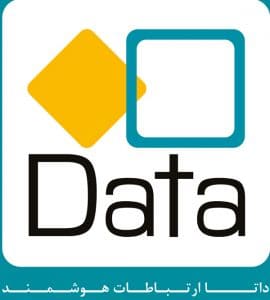


دیدگاه خود را ثبت کنید
تمایل دارید در گفتگوها شرکت کنید؟در گفتگو ها شرکت کنید.